Step 1: Creating Your Pillars Portal Account
Register for a Pillars Portal Account
If you haven't set up a Pillars Portal account yet, start by visiting <https://portal.pillarshub.com/register> to register.
Start by providing your name and email address, then select a password. After you’ve read and agreed to the Terms of Service and Privacy Notice, click the ‘Register’ button to finish your Pillars Portal Account setup.
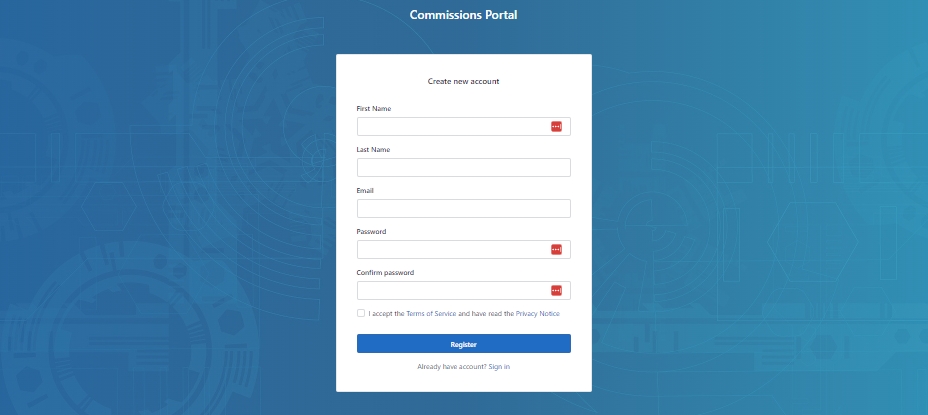
Pillars Portal Account Registration
Already Have a Pillars Portal Account?If you already have a Pillars Portal Account, you can login by clicking the "Sign-In" link below the "Register" button or by going to <https://portal.pillarshub.com>
Updated 12 months ago
What’s Next
After finishing your Portal Account registration, you are ready to create your first Pillars Application Environment.