Pillars Quick Start Guide
Welcome!
Welcome to the Pillars Quick Start Guide, designed to streamline your Pillars setup process. This guide will introduce you to the two main systems included with your Pillars license:
- The Pillars Portal
- The Pillars Application
Pillars Portal Overview
The Pillars Portal serves as your initial setup hub, where you'll establish and configure your Pillars Environments, as well as monitor system usage and performance metrics. Once your environments are configured and active, the Portal becomes your go-to for tracking API request counts, along with the average response times across each of your environments.
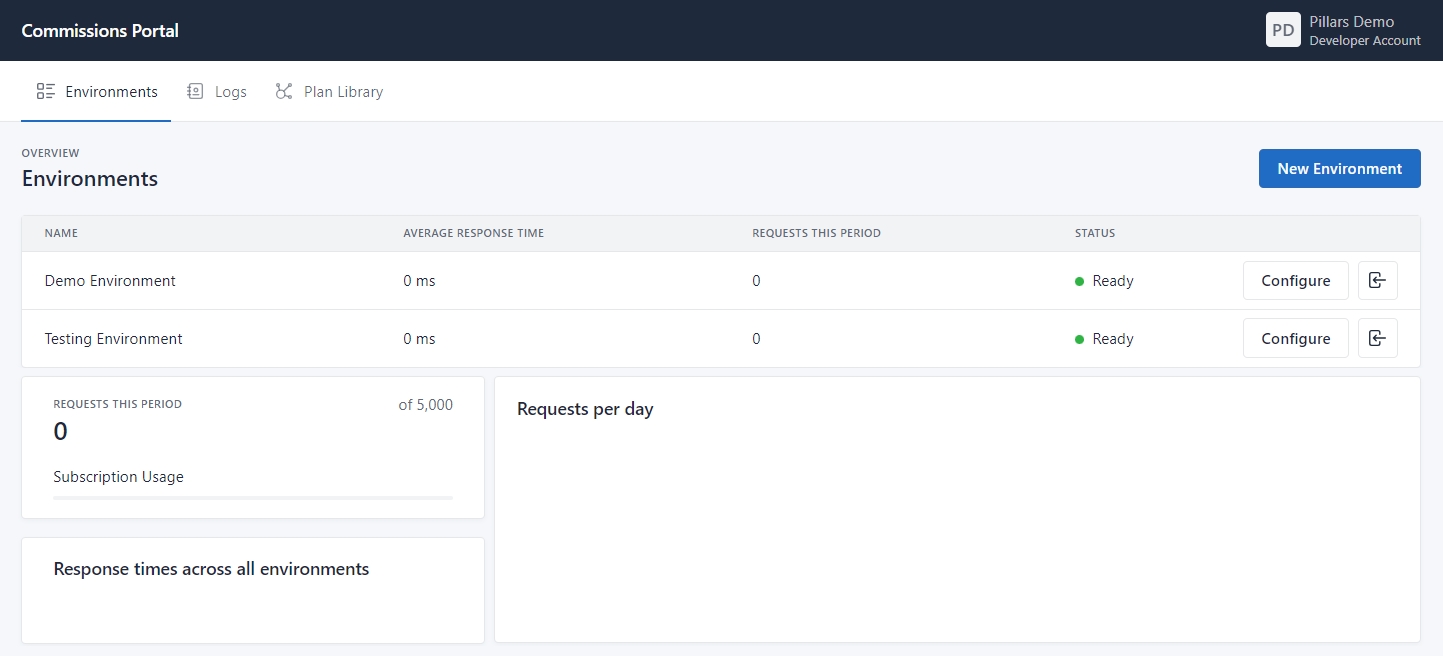
Pillars Portal Home Page
Pillars Portal AccessFor the security and integrity of your Pillars instance, access to the Portal is typically limited to a single designated user within your organization.
Pillars Application Overview
The Pillar Application is your organization's primary operating tool, designed for managing customer data, generating commissions, running reports, creating corporate users, configuring your back office, and handling other critical system management functions.
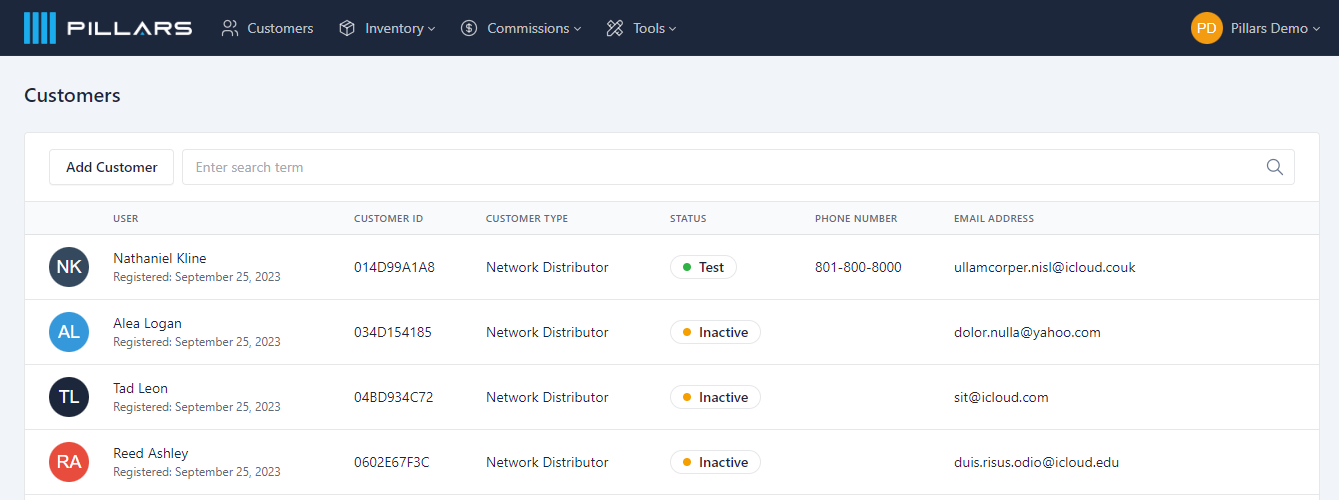
Pillars Application Home Page
Pillars Application AccessThe Pillars Application uses a permission-based access structure, allowing you to tailor employee access to necessary system areas, aligning with their job roles and responsibilities.
Updated 12 months ago
Having covered the basics of your two Pillars Accounts, let's move on to setting up your Pillars Portal.